K Means Clustering Explained in simple words
- Details
- Category: BIG Data Analytics
- Published: Monday, 28 April 2025 05:29
- Written by Super User
- Hits: 14
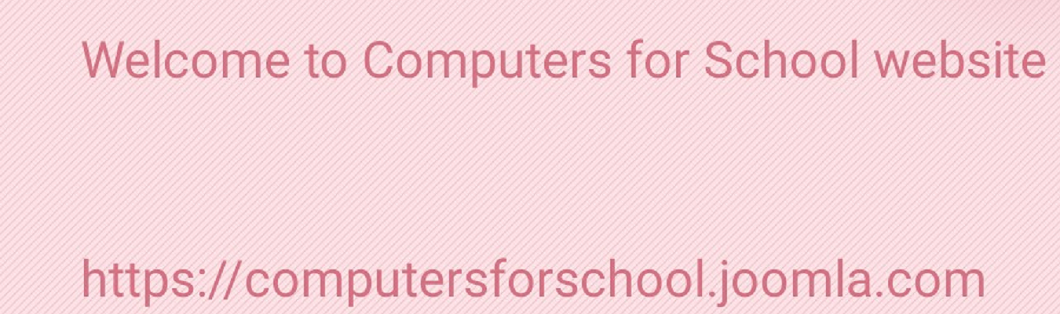 Email- vijay.tarkar7@gmail.com
Email- vijay.tarkar7@gmail.com
What is PySpark
PySpark is the Python API for Apache Spark, a powerful distributed computing framework designed to process large-scale data in parallel. It allows you to write Python code that leverages Spark’s cutting-edge engine for efficient data processing, analytics, and machine learning.
### Key Features of PySpark
- **Distributed Data Processing:**
At its core, Apache Spark divides your data into chunks that can be processed concurrently across a cluster of machines. PySpark makes it simple to interact with these distributed datasets, whether you're using low-level Resilient Distributed Datasets (RDDs) or higher-level abstractions like DataFrames.
- **Ease of Use:**
PySpark brings the simplicity and flexibility of Python to big data processing. For those already familiar with Python’s rich ecosystem (like Pandas, NumPy, and scikit-learn), PySpark offers a seamless transition into handling massive datasets while still writing high-level, intuitive code.
- **Integrated Modules:**
Beyond basic data processing, PySpark provides modules for Spark SQL, machine learning (through MLlib), streaming data, and graph processing. This makes it a one-stop-shop for building advanced data pipelines—from real-time analytics to complex machine learning workflows.
### How It Works
When you write a PySpark application, you typically start by creating a `SparkSession`—the entry point to Spark functionality. Through this session, you can load, transform, and analyze large datasets. Operations you define in your PySpark code are not immediately executed; instead, Spark builds a directed acyclic graph (DAG) representing all transformations and then optimizes and executes this plan across the distributed cluster. This lazy evaluation model is key to both efficiency and scalability.
### When to Use PySpark
PySpark is especially beneficial if you’re working with data that’s too massive for a single machine. Here are some common scenarios:
- **ETL Pipelines:** Efficiently extracting, transforming, and loading terabytes of data.
- **Data Analytics:** Rapidly querying and summarizing large datasets using DataFrames or Spark SQL.
- **Machine Learning:** Building scalable ML models with Spark MLlib, which integrates smoothly with PySpark’s DataFrame API.
- **Real-Time Data Processing:** Monitoring and analyzing streaming data using Spark Streaming.
### In Summary
PySpark empowers Python developers to harness the full potential of distributed computing without having to move away from the familiar Python language. It’s a bridge between the simplicity of Python and the massive scalability needs of modern data processing, making it a valuable tool for data engineers, data scientists, and anyone working with big data.
Below is an example of a PySpark script that demonstrates creating a Spark session, building a DataFrame from a simple dataset, applying transformations (filtering and adding a derived column), and grouping the data to produce summary results. Each step is explained in detail.
---
### Example PySpark Code
# Import the SparkSession class from pyspark.sql
from pyspark.sql import SparkSession
from pyspark.sql.functions import when
# 1. Create a SparkSession
# The SparkSession is the entry point to programming with Spark.
# It allows you to configure your application (e.g., setting the app name and master),
# and it manages the underlying cluster connection.
spark = SparkSession.builder \
.appName("ExampleApp") \
.master("local[*]") \ # 'local[*]' means the app will run locally using all available cores
.getOrCreate()
# 2. Creating a DataFrame from a list of tuples
# Here, we define a small list of data representing names and ages.
data = [("Alice", 29), ("Bob", 35), ("Catherine", 22), ("David", 45)]
columns = ["Name", "Age"]
# Using 'createDataFrame' we construct a DataFrame with defined column names.
df = spark.createDataFrame(data, schema=columns)
# 3. Apply transformations: Filtering the DataFrame
# We filter out rows to keep only those individuals with Age greater than 30.
# Note that this operation is lazy, meaning it is not executed until an action is called.
filtered_df = df.filter(df.Age > 30)
# 4. Add a new derived column using the 'when' function
# We create a new column 'Age_Group' to categorize people by their age.
# If the age is greater than 40, we label them as "Senior"; otherwise, they are labeled as "Adult".
categorized_df = filtered_df.withColumn(
"Age_Group",
when(filtered_df.Age > 40, "Senior").otherwise("Adult")
)
# 5. Group data by the new column and count the records in each group
# This transformation demonstrates aggregating the data based on age categories.
grouped_df = categorized_df.groupBy("Age_Group").count()
# 6. Trigger the computation and display the results using an action.
# 'show()' is an action that prompts Spark to execute all the previous transformations.
grouped_df.show()
# 7. Stop the SparkSession when done to free resources.
spark.stop()
```
---
### Detailed Explanation
1. **SparkSession Initialization**:
- We start by importing `SparkSession` from `pyspark.sql`.
- The session is created with `.builder`, where you set an application name ("ExampleApp") and specify that Spark should run locally with all available cores (`local[*]`).
- `getOrCreate()` either retrieves an existing session or creates a new one.
This setup is essential as it serves as the orchestrator for all Spark operations.
2. **DataFrame Creation**:
- A simple dataset is defined as a list of tuples with two values: a name and an age.
- We then call `spark.createDataFrame()` to transform this list into a structured DataFrame with columns "Name" and "Age".
The DataFrame abstraction enables performing SQL-like operations with high-level APIs.
3. **Filtering the Data**:
- The `filter()` transformation is applied to retain rows where `Age` is greater than 30.
- This transformation is *lazy*: Spark doesn’t compute the filtered data until an action like `show()` is invoked.
This lazy evaluation model helps Spark optimize the execution plan.
4. **Adding a Derived Column**:
- Using `withColumn()` and the conditional function `when`, a new column "Age_Group" is added.
- This column categorizes each record: if `Age` > 40, it assigns "Senior"; otherwise, it assigns "Adult".
This step showcases how you can enrich your data with new, computed information.
5. **Aggregation (Grouping and Counting)**:
- The DataFrame is grouped by the "Age_Group" column using `groupBy()`, and then `count()` aggregates the number of records in each group.
- Such an operation is common for summarizing data to derive insights.
6. **Displaying Results**:
- The `show()` action triggers all the previous lazy transformations to compute and finally display the grouped results in a tabular form.
In a distributed context, Spark compiles these transformations into an optimized execution plan before running them.
7. **Stopping the SparkSession**:
- Finally, calling `spark.stop()` cleanly shuts down the Spark session and releases allocated resources.
Proper resource management is crucial when working with distributed systems.
---
### Further Exploration
- **PySpark SQL:** Dive into querying DataFrames using SQL syntax by registering temporary views and using Spark SQL to perform complex joins and aggregations.
- **Machine Learning with MLlib:** Integrate this workflow with Spark’s MLlib to build and train scalable machine learning models.
- **Optimizations:** Explore techniques like caching, partitioning strategies, and broadcast variables to optimize performance for large-scale data processing.
- **Streaming Data:** If your use case involves real-time data, consider learning about Spark Streaming to process live data feeds.
Key Takeaways from Article
Data analytics refers to examining unprocessed databases to draw meaningful and actionable inferences about the content they contain. It helps financial analysts and researchers view trends in the unprocessed data and extrapolate significant knowledge from it.
Businesses could use applications utilizing automated systems, simulation, and machine learning techniques in data analytics procedures and approaches. It aids businesses in better understanding their customers, campaign analysis, content personalization, and content creation strategies, including product development. As a result, businesses may increase market efficiency and increase revenue with the use of data analytics.
Data Analytics Explained
Data analytics meaning describes an advanced scientific field wherein financial analysts collect raw data from the past and draw inferences meaningfully for proper action about the information contained. They use various statistical tools, machine learning, and other technical tools. Companies further use the inferences to perform smart business decisions.
Corporations use data analytics to examine various data types (past, real-time, raw, qualitative, and organized) to spot trends and give information. In certain situations, they include automating judgment, insight, and activity. In short, data analytics skills mean extracting raw data, ordering them, and then converting them into homogenous, cognitive, and visual information to help firms and organizations. The easy-to-comprehend results then enable the businesses to form strategies for future actions to improve their businesses.
One can also say that business analytics aid in drawing helpful patterns regarding consumer behavior and employee behavior while interacting with customers to solve their queries. It is also beneficial in predicting future performance based on the data about past information in a logical and data-backed manner. As a result, the companies get equipped with better strategies to tackle unforeseen misshaping, make informed decisions, and therefore plan accordingly to sustain the business.
For the same purpose, corporations like Google have developed the data analytics certification in big data analytics. These courses teach data analytics with excel for employees and individuals alike. In addition, they help to improve innovation and development in modern businesses.
Types
The data analytics field has always been huge, with four major categories.
#1 - Descriptive Analytics
It aids in clarifying what transpired. Such methods condense big datasets into concise summaries that stakeholders can understand. These tactics enable the development of key performance indicators (KPIs), which aid in monitoring success or failure. It helps to analyze many sectors and employ metrics like return on investment (ROI). Technical measures help in tracking productivity in certain sectors.
#2 - Predictive Analytics
It assists in addressing concerns as to what will occur shortly. These methods make use of historical data that spot trends as well as assess their likelihood of repetition. In addition, predictive analysis techniques, which use a range of artificial intelligence and statistical approaches, including regression, decision trees, and neural networks, offer insightful information about potential future events.
#3 - Prescriptive Analytics
It assists in responding to the question of what companies have to do. Hence, companies may use predictive analytics insights to make data-driven judgments. In the event of ambiguity, this enables firms to make wise judgments. Machine learning algorithms that could identify trends in massive datasets are the foundation of prescriptive analytics tools.
#4 - Diagnostic Analytics
It aids in providing explanations for why certain events took place. These methods support more fundamental descriptive analytics. They examine the results of descriptive analytics in greater detail to determine the root problem. Finally, research analysts conduct more research to determine why the performance metrics improved or declined. Typically, this happens using three steps:
- First, finding unusual patterns within the data.
- Gathering data regarding abnormalities.
- Statistical tools are required to find links and patterns that describe such anomalies.
Tools Of Data Analytics
Various methods could be available for extracting insightful information from the provided data. Unfortunately, several of them rely on coding, while others do not. Among the most often used analytics data tools seem to be:
#1 - SAS
SAS is a copyrighted piece of C-based software with over 200 different parts. Because its programming code is regarded as top-level, learning it is simple. Nonetheless, it just instantly publishes the findings through an excel worksheet. As a result, several businesses utilize it, including Twitter, Netflix, Facebook, and Google. Moreover, SAS is improving to demonstrate that it is a significant player in the analytics of data business even after facing challenges from innovative coding languages like R and Python.
#2 - Microsoft Excel
Businesses also utilize it to undertake real-time modifications of data gathered from various other sources, including stock market reports. Especially compared to other programs like R or Python, it is comparatively important when carrying out rather complicated data analytics. It ensures an effective picture of the data. In addition, financial analysts and sales managers frequently use it to address challenging company issues.
#3 - R
R is among the top coding languages for creating detailed statistical visuals. It is open and free programming that one may use with Windows, MacOS, and many UNIX operating systems. It moreover features a simple for using command-line interface. Nevertheless, learning it can be challenging, especially for those without any prior coding skills. Furthermore, it is extremely helpful for developing statistical software and carrying out sophisticated analyses.
#4 - Python
One of several potent tools at the user's disposal for analytics of data includes Python. It includes numerous packages and libraries. Python is a freeware, open-source program with modules like Matplotlib and Seaborn, which could use for sophisticated visualization. The popular analytics of data package that Python includes is called Pandas. Owing to its efficiency and adaptability, analysts frequently choose Python as a beginner's coding language. Python is used across several systems and has a wide range of applications.
#2 - Graphs And Visualization Techniques
Some of the tools utilized are - Word Cloud Chart, Line Chart, Gantt Chart, Bar Chart, Column Chart, Area Chart, Pie Chart, and Scatter Plot.
#3 - Machine Learning And Artificial Intelligence Techniques
Some techniques are artificial neural networks, decision trees, evolutionary programming, and fuzzy logic.
Process Of Data Analytics
The process of data analytics follows the following steps-
- Establishing the parameters for data categorization.
- Gathering data from several sources.
- Further arranging the data statistically.
- Filtering the data and ensuring no errors or overlaps. Afterward, one evaluates the data to ensure it isn't lacking details.
- Further, one utilizes error-free data to analyze and identify trends using the tools like Excel, R, or Python.
- When the trends are known, one changes the raw data into graphics for the management and employees to better understand.
- This is the final step where; the management goes through the recommendations made using data analytics and decides whether to act upon them or not.