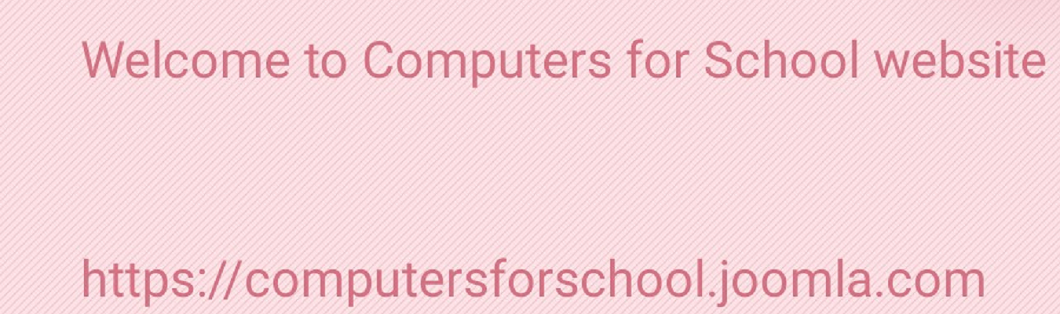Constructors Explained in Java
- Details
- Category: Uncategorised
- Published: Wednesday, 09 April 2025 10:08
- Written by Super User
- Hits: 80
Explaining Constructors in Java
In Java, constructors are special methods that play a crucial role in initializing new objects. They set up initial state and prepare the object for use. Here’s a detailed look at what constructors are and how they function:
### Definition and Purpose
A **constructor** is a block of code within a class that is invoked automatically when an object of that class is created. Unlike regular methods, constructors:
- **Have the same name as the class.** This naming convention clearly identifies them as constructors.
- **Do not have a return type,** not even `void`. Their purpose is solely to initialize the object.
- **Are invoked only once per object creation,** which ensures that every new instance starts with a well-defined state.
---
### Types of Constructors
1. **Default (No-Argument) Constructor:**
- If you do not define any constructor in your class, the Java compiler automatically provides a default constructor.
- This autogenerated constructor has no parameters and performs minimal initialization, typically setting object fields to default values (such as `null` for objects, `0` for integers, etc.).
- You can also explicitly define a no-argument constructor if you need to initialize fields with specific default values or perform setup routines.
2. **Parameterized Constructor:**
- A parameterized constructor accepts arguments that allow you to initialize the object with custom values.
- This form of the constructor provides the flexibility to create differently configured objects by passing various arguments at the time of object creation.
- For instance, if you have a `Person` class, you might pass a person’s name, age, and city into a parameterized constructor to initialize a person object with these details.
3. **Copy Constructor:**
- Although Java does not provide a copy constructor by default (as C++ does), you can implement one manually.
- A copy constructor takes another object of the same class as an argument and copies its field values into the new object.
- This is particularly useful when you need to create a duplicate object with the same state, ensuring that the new object is independent of the original.
4. **Private Constructor:**
- A constructor can also be declared `private`. This is a common design pattern in utility classes or singleton patterns.
- **Utility classes**: A private constructor prevents instantiation of classes that contain only static methods, ensuring the class is used solely as a container of related functions.
- **Singleton pattern**: A private constructor restricts the creation of multiple instances, allowing the class to control its sole instance.
---
### Constructor Overloading and Chaining
- **Overloading:**
Similar to methods, constructors in Java can be overloaded, meaning you can have multiple constructors within one class—each with a different parameter list. This allows a class to be initialized in various ways depending on the provided arguments.
- **Chaining:**
You can use the `this()` keyword inside a constructor to call another constructor in the same class. This technique, known as constructor chaining, helps avoid code duplication by centralizing common initialization code within one constructor.
---
### Interaction with Inheritance
When dealing with inheritance, constructors have a special behavior:
- **Superclass Initialization:**
A subclass’s constructor always calls one of the constructors of its superclass. If you do not explicitly call a superclass constructor using `super()`, Java inserts a default no-argument `super()` call automatically.
- **Not Inherited:**
Constructors are not members of a class in the same way methods are; they are not inherited by subclasses. Each class must define its own constructors (or rely on the default constructor provided by the compiler).
---
### Practical Implications
- **Initialization and Validation:**
Constructors are ideal for initializing critical variables, setting up object dependencies, or performing data validation. This ensures that an object can never exist in an incomplete or inconsistent state.
- **Resource Management:**
If your object allocates resources (like file handles or database connections), the constructor is the right place to establish these, so that every object is ready for use immediately after creation.
- **Readability and Maintainability:**
Clear constructor definitions contribute to the readability of your code and make it easier to understand how objects are set up. This is critical for maintenance and long-term scalability of your codebase.
---
In summary, constructors in Java provide a powerful mechanism for object creation and initialization. They allow for flexibility through overloading, ensure proper object state by enforcing initialization rules, and integrate seamlessly with inheritance to support structured, maintainable, and robust applications.
A complete Java program that demonstrates several types of constructors along with detailed inline explanations. In this example, we create a simple `Person` class that implements:
- **Default (No-Argument) Constructor:** Initializes an object with default values.
- **Parameterized Constructor:** Initializes an object using values provided at creation.
- **Copy Constructor:** Although Java does not automatically provide a copy constructor, you can implement one manually to create a new object using the values of an existing object.
- **Private Constructor (in a Utility Class):** Often used to prevent instantiation of classes that only contain static members.
Each constructor is explained within the code comments, and the `main()` method tests each type.
/*
This program demonstrates different types of constructors in Java.
It covers:
1. Default Constructor: Initializes fields with default values.
2. Parameterized Constructor: Initializes fields with given values.
3. Copy Constructor: Creates a new object by copying an existing object.
4. Private Constructor: Used in utility classes to prevent instantiation.
*/
public class ConstructorDemo {
// The Person class demonstrates various constructors.
static class Person {
String name;
int age;
String city;
// 1. Default (No-Argument) Constructor
// When no argument is provided, this constructor assigns default values.
public Person() {
this.name = "Unknown";
this.age = 0;
this.city = "None";
System.out.println("Default Constructor called.");
}
// 2. Parameterized Constructor
// This constructor allows a user to set custom values for the Person object.
public Person(String name, int age, String city) {
this.name = name;
this.age = age;
this.city = city;
System.out.println("Parameterized Constructor called.");
}
// 3. Copy Constructor
// Java does not provide a copy constructor by default.
// Here, we manually create one that copies the field values of another Person object.
public Person(Person other) {
this.name = other.name;
this.age = other.age;
this.city = other.city;
System.out.println("Copy Constructor called.");
}
// A method to display the details of the Person object.
public void displayInfo() {
System.out.println("Name: " + name + ", Age: " + age + ", City: " + city);
}
}
// Utility class to demonstrate a Private Constructor.
// Utility classes often contain only static methods and are not meant to be instantiated.
static class MathUtil {
// 4. Private Constructor
// A private constructor prevents any other class from instantiating MathUtil.
// This is commonly used for classes that provide static methods only.
private MathUtil() {
throw new UnsupportedOperationException("MathUtil is a utility class and cannot be instantiated.");
}
// A sample static utility method.
public static int add(int a, int b) {
return a + b;
}
}
// Main method to test the different constructors.
public static void main(String[] args) {
System.out.println("Demonstrating Different Types of Constructors in Java:\n");
// Using the default constructor (no arguments)
Person person1 = new Person(); // Calls the default constructor
person1.displayInfo();
System.out.println();
// Using the parameterized constructor
Person person2 = new Person("John Doe", 30, "New York"); // Calls the parameterized constructor
person2.displayInfo();
System.out.println();
// Using the copy constructor to create a new object by copying person2.
Person person3 = new Person(person2); // Calls the copy constructor
person3.displayInfo();
System.out.println();
// Demonstrating the private constructor in a utility class.
// The following commented code, if uncommented, would cause an exception:
// MathUtil util = new MathUtil();
// Instead, we can use the static method directly without instantiating the class.
int result = MathUtil.add(5, 10);
System.out.println("Result of MathUtil.add(5, 10): " + result);
}
}
### Detailed Explanation
1. **Default Constructor:**
The `Person()` constructor is explicitly defined. When you create an object without passing any arguments (e.g., `new Person()`), this constructor sets the fields (`name`, `age`, and `city`) to pre-defined default values. This is useful when you want to guarantee that all objects have sensible defaults even if no information is provided during construction.
2. **Parameterized Constructor:**
The constructor `Person(String name, int age, String city)` allows the user to provide specific values at instantiation. This enables the creation of `Person` objects with custom data. Such constructors are central when you need to initialize an object with context-specific data right when it is created.
3. **Copy Constructor:**
Although Java does not automatically generate a copy constructor, you can create one manually. The constructor `Person(Person other)` takes an existing `Person` object and copies its fields into the new object. This is especially useful for duplicating objects without having to assign each field manually every time.
4. **Private Constructor in Utility Classes:**
The `MathUtil` class demonstrates a private constructor. This pattern is common for utility classes that contain only static methods (like `add()`). By making the constructor private, the class prevents instantiation, ensuring that its methods are accessed in a static way only.
5. **Constructor Overloading and Chaining:**
The example above shows constructor overloading—a class can have multiple constructors with different parameter lists. Furthermore, using the `this` keyword, you can chain constructors so that one constructor can call another, reducing code repetition. (While not explicitly chained in this code, it's a common technique when dealing with multiple constructors.)
---
This code not only illustrates different constructor types but also highlights best practices such as encapsulating behaviour within classes and preventing unwanted instantiation in utility classes.